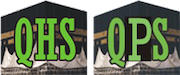Welcome to our School Information System
Kindly use the menu links to access the array of portal features.
Kindly follow the steps to check your children result.
- Open any browser from your phone or laptop
- type www.qiblahschools.com
- click on SIS on the menu bar of the website
- when is page is opened enter your children USERNAME & PASSWORD
- and finally click on LOGIN
e.g. QHS-S12345 as the USERNAME and PASSWORD in the box as provided,
be reminded of our continuous supports and commitments to the needs of the students . for further enquiry please visit the School. Thank you
 Hello there...
Hello there...
We know you might not want to keep your assigned username & password in your head.
Why not add your social media accounts to your site account so simply login with a click next time! Yes, you can. 
Step 1: Simply login with your current site username & password
Step 2: Click on the "My Account" Link on the top menu
Step 3: Click on the "HybridAuth" tab on the page
Step 4: Click on either Facebook or Twitter icon
Enjoy!!!
Please note:
- Only those who have added social media accounts to their profile would be able to login with it
- We have ZERO access to your accounts. You add them on through their respective platforms only (Facebook & Twitter)
- Get ready to see lots of metrics. In case you get bored, just click the "Bored?" link on the top menu